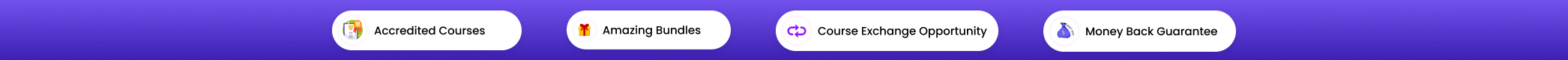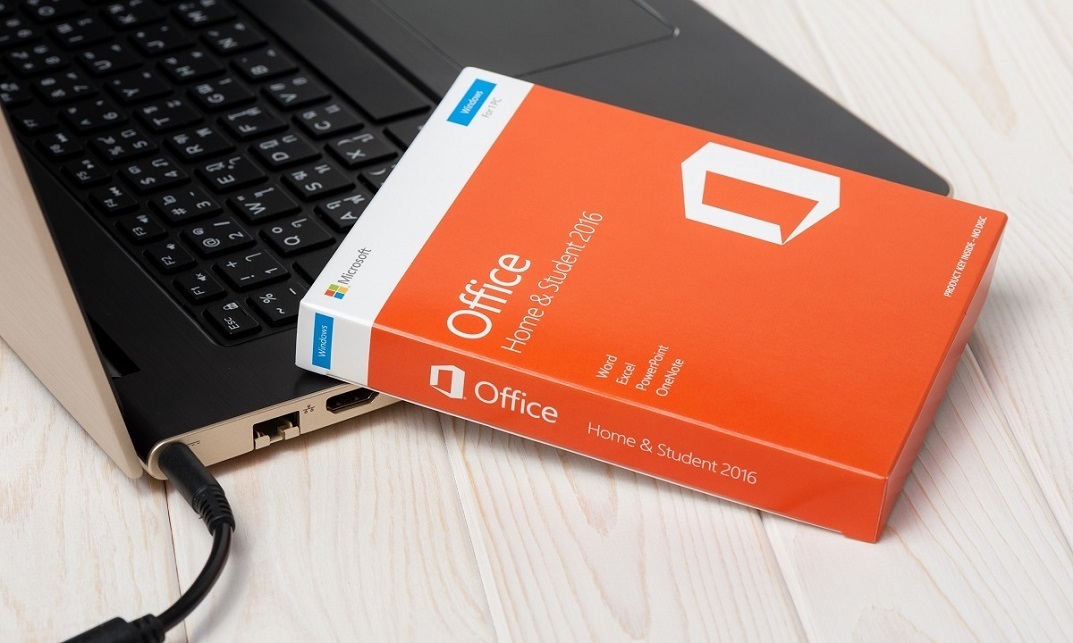Course Curriculum
| Microsoft Word 2016 | |||
| Modify User Information | 00:15:00 | ||
| Share a Document | 00:30:00 | ||
| Work with Comments | 00:15:00 | ||
| Compare Document Changes | 00:15:00 | ||
| Review A Document | 00:15:00 | ||
| Merge Document Changes | 00:15:00 | ||
| Coauthor Documents | 00:15:00 | ||
| Add Captions | 00:15:00 | ||
| Add Cross-References | 00:15:00 | ||
| Add Bookmarks | 00:15:00 | ||
| Add Hyperlinks | 00:15:00 | ||
| Insert Footnotes and Endnotes | 00:15:00 | ||
| Add Citations | 00:30:00 | ||
| Insert a Bibliography | 00:15:00 | ||
| Insert Blank and Cover Pages | 00:15:00 | ||
| Insert an Index | 00:30:00 | ||
| Insert a Table of Contents | 00:30:00 | ||
| Insert an Ancillary Table | 00:15:00 | ||
| Manage Outlines | 00:30:00 | ||
| Create a Master Document | 00:30:00 | ||
| Suppress Information | 00:30:00 | ||
| Set Editing Restrictions | 00:30:00 | ||
| Add a Digital Signature to a Document | 00:15:00 | ||
| Restrict Document Access | 00:15:00 | ||
| Create Forms | 00:30:00 | ||
| Manipulate Forms | 00:15:00 | ||
| Form Data Conversion | 00:15:00 | ||
| Create a New Document Version | 00:30:00 | ||
| Compare Document Versions | 00:15:00 | ||
| Merge Document Versions | 00:15:00 | ||
| Activities – Microsoft Word 2016 Advanced | 00:00:00 | ||
| Microsoft Excel 2016 | |||
| Update Workbook Properties | 00:15:00 | ||
| Activity-Update Workbook Properties | 00:05:00 | ||
| Create and Edit a Macro | 00:15:00 | ||
| Activity-Create and Edit a Macro | 00:05:00 | ||
| Apply Conditional Formatting | 00:15:00 | ||
| Activity-Apply Conditional Formatting | 00:05:00 | ||
| Add Data Validation Criteria | 00:15:00 | ||
| Activity-Add Data Validation Criteriaty | 00:05:00 | ||
| Trace Cells | 00:15:00 | ||
| Activity-Trace Cells | 00:05:00 | ||
| Troubleshoot Invalid Data and Formula Errors | 00:15:00 | ||
| Activity-Troubleshoot Invalid Data and Formula Errors | 00:05:00 | ||
| Watch and Evaluate Formulas | 00:15:00 | ||
| Activity-Watch and Evaluate Formulas | 00:05:00 | ||
| Create a Data List Outline | 00:15:00 | ||
| Activity-Create a Data List Outline | 00:05:00 | ||
| Create Sparklines | 00:15:00 | ||
| Activity_Create Sparklines | 00:05:00 | ||
| Create Scenarios | 00:15:00 | ||
| Activity-Create Scenarios | 00:05:00 | ||
| Perform a What-If Analysis | 00:15:00 | ||
| Activity-Perform a What-If Analysis | 00:05:00 | ||
| Perform a Statistical Analysis with the Analysis ToolPak | 00:15:00 | ||
| Activity-Perform a Statistical Analysis with the Analysis ToolPak | 00:05:00 | ||
| Create Interactive Data with Power View | 00:15:00 | ||
| Activity-Create Interactive Data with Power View | 00:05:00 | ||
| Consolidate Data | 00:15:00 | ||
| Activity-Consolidate Data | 00:05:00 | ||
| Link Cells in Different Workbooks | 00:15:00 | ||
| Activity-Link Cells in Different Workbooks | 00:05:00 | ||
| Merge Workbooks | 00:15:00 | ||
| Activity-Merge Workbooks | 00:05:00 | ||
| Export Excel Data | 00:15:00 | ||
| Activity-Export Excel Data | 00:05:00 | ||
| Import a Delimited Text File | 00:15:00 | ||
| Activity- Import A Delimited Text File | 00:05:00 | ||
| Integrate Excel Data with the Web | 00:15:00 | ||
| Activity-Integrate Excel Data with the Web | 00:05:00 | ||
| Create a Web Query | 00:15:00 | ||
| Activity-Create a Web Query | 00:05:00 | ||
| Import and Export XML Data | 00:15:00 | ||
| Activity-Import and Export XML Data | 00:05:00 | ||
| Activities and Exercise Files – Microsoft Excel 2016 Advanced | 00:00:00 | ||
| Microsoft PowerPoint 2016 | |||
| Customize the User Interface | 01:30:00 | ||
| Set PowerPoint 2016 Options | 00:45:00 | ||
| Create and Manage Sections | 01:00:00 | ||
| Modify Slide Masters and Slide Layouts | 01:15:00 | ||
| Add Headers and Footers | 00:30:00 | ||
| Modify the Notes Master and the Handout Master | 00:45:00 | ||
| Create SmartArt | 00:45:00 | ||
| Modify SmartArt | 01:00:00 | ||
| Add Audio to a Presentation | 00:45:00 | ||
| Add Video to a Presentation | 01:00:00 | ||
| Customize Animations and Transitions | 01:00:00 | ||
| Add Comments to a Presentation | 00:45:00 | ||
| Review a Presentation | 00:45:00 | ||
| Store and Share Presentations on the Web | 01:30:00 | ||
| Annotate a Presentation | 00:45:00 | ||
| Set Up a Slide Show | 00:45:00 | ||
| Create a Custom Slide Show | 00:30:00 | ||
| Add Hyperlinks and Action Buttons | 00:45:00 | ||
| Record a Presentation | 00:15:00 | ||
| Secure A Presentation | 01:30:00 | ||
| Present A Slide Show Online | 01:00:00 | ||
| Create A Video Or A CD | 00:45:00 | ||
| Activities – Microsoft PowerPoint 2016 Advanced | 00:00:00 | ||
| Microsoft Outlook 2016 | |||
| Insert Advanced Characters And Objects | 01:30:00 | ||
| Modify Message Settings, Properties, And Options | 01:30:00 | ||
| Use Automatic Replies | 01:30:00 | ||
| Sort Messages | 00:45:00 | ||
| Filter Messages | 01:00:00 | ||
| Organize Messages | 02:00:00 | ||
| Search Messages | 01:30:00 | ||
| Manage Junk Mail | 01:00:00 | ||
| Manage Your Mailbox | 02:00:00 | ||
| Manage Advanced Calendar Options | 00:45:00 | ||
| Manage Additional Calendars | 01:00:00 | ||
| Manage Meeting Responses | 00:45:00 | ||
| Assign And Manage Tasks | 01:00:00 | ||
| Edit An Electronic Business Card | 01:00:00 | ||
| Manage Advanced Contact Options | 01:30:00 | ||
| Forward Contacts | 00:30:00 | ||
| Export Contacts | 01:00:00 | ||
| Delegate Access to Mail Folders | 01:00:00 | ||
| Share Your Calendar | 00:30:00 | ||
| Share Your Contacts | 00:15:00 | ||
| Back Up Outlook Items | 00:45:00 | ||
| Change Data File Settings | 00:45:00 | ||
| Configure E-mail Message Security Settings | 00:30:00 | ||
| Activities – Microsoft Outlook 2016 Advanced | 00:00:00 | ||
| Microsoft Access 2016 | |||
| Add Controls to Forms | 01:00:00 | ||
| Set Form Controls | 01:00:00 | ||
| Create Subforms | 00:30:00 | ||
| Organize Information with Tab Pages | 00:30:00 | ||
| Enhance Navigation with Forms | 00:30:00 | ||
| Format a Form | 01:00:00 | ||
| Apply Conditional Formatting | 00:15:00 | ||
| Field Validation | 00:30:00 | ||
| Form and Record Validation | 00:30:00 | ||
| Create a Macro | 01:00:00 | ||
| Restrict Records Using a Condition | 00:30:00 | ||
| Validate Data Using a Macro | 00:30:00 | ||
| Automate Data Entry Using a Macro | 00:30:00 | ||
| Convert a Macro to VBA | 00:30:00 | ||
| Link Tables to External Data Sources | 00:30:00 | ||
| Manage a Database | 00:30:00 | ||
| Determine Object Dependency | 00:30:00 | ||
| Document a Database | 00:30:00 | ||
| Analyze the Performance of a Database | 00:30:00 | ||
| Split a Database for Multiple User Access | 00:30:00 | ||
| Implement Security | 00:30:00 | ||
| Set Passwords | 00:30:00 | ||
| Convert an Access Database to an ACCDE File | 00:30:00 | ||
| Package a Database with a Digital Signature | 00:30:00 | ||
| Create a Database Switchboard | 01:00:00 | ||
| Modify a Database Switchboard | 00:30:00 | ||
| Set Startup Options | 00:30:00 | ||
| Activities – Microsoft Access 2016 Advanced | 00:00:00 | ||
Review