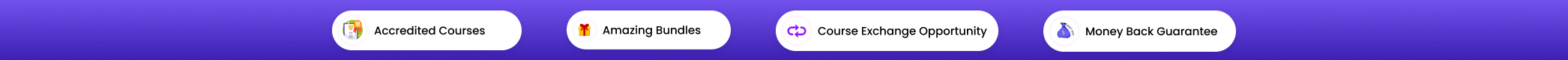Course Curriculum
| Module : 1 | |||
| Identify the Components of the Word Interface | 00:30:00 | ||
| Create a Word Document | 00:30:00 | ||
| Help | 00:30:00 | ||
| Navigate and Select Text | 00:30:00 | ||
| Modify Text | 00:30:00 | ||
| Find and Replace Text | 00:30:00 | ||
| Apply Character Formatting | 00:30:00 | ||
| Align Text Using Tabs | 00:30:00 | ||
| Display Text as List Items | 00:30:00 | ||
| Control Paragraph Layout | 00:30:00 | ||
| Apply Borders and Shading | 00:30:00 | ||
| Apply Styles | 00:30:00 | ||
| Manage Formatting | 00:30:00 | ||
| Insert a Table | 00:30:00 | ||
| Modify a Table | 00:30:00 | ||
| Format a Table | 00:30:00 | ||
| Convert Text to a Table | 00:30:00 | ||
| Sort a List | 00:30:00 | ||
| Renumber a List | 00:30:00 | ||
| Customize a List | 00:30:00 | ||
| Insert Symbols and Special Characters | 00:30:00 | ||
| Add Images to a Document | 00:30:00 | ||
| Apply a Page Border and Color | 00:30:00 | ||
| Add a Watermark | 00:30:00 | ||
| Add Headers and Footers | 00:30:00 | ||
| Control Page Layout | 00:30:00 | ||
| Check Spelling and Grammar | 00:30:00 | ||
| Other Proofing Tools | 00:30:00 | ||
| Check Accessibility | 00:30:00 | ||
| Customize the Word Interface | 00:30:00 | ||
| Additional Save Options | 00:30:00 | ||
| Manage Additional File Types | 00:30:00 | ||
| Activities – Microsoft Word 2016 for Beginners | 00:00:00 | ||
| Module : 2 | |||
| Identify the Elements of the Excel Interface | 00:30:00 | ||
| Activity – Identify the Elements of the Excel Interface | 00:05:00 | ||
| Create a Basic Worksheet | 01:00:00 | ||
| Activity – Create a Basic Worksheet | 00:05:00 | ||
| Use the Help System | 00:15:00 | ||
| Activity – Use the Help System | 00:05:00 | ||
| Create Formulas in a Worksheet | 01:00:00 | ||
| Activity – Create Formulas in a Worksheet | 00:05:00 | ||
| Insert Functions in a Worksheet | 00:30:00 | ||
| Activity – Insert Functions in a Worksheet | 00:05:00 | ||
| Reuse Formulas | 00:30:00 | ||
| Activity – Reuse Formulas | 00:05:00 | ||
| Manipulate Data | 00:30:00 | ||
| Activity – Manipulate Data | 00:05:00 | ||
| Insert, Manipulate, and Delete Cells, Columns, and Rows | 00:30:00 | ||
| Activity – Insert, Manipulate, and Delete Cells, Columns, and Rows | 00:05:00 | ||
| Search For and Replace Data | 00:30:00 | ||
| Activity – Search For and Replace Data | 00:05:00 | ||
| Spell Check a Worksheet | 00:30:00 | ||
| Activity – Spell Check a Worksheet | 00:05:00 | ||
| Modify Fonts | 00:30:00 | ||
| Activity – Modify Fonts | 00:05:00 | ||
| Add Borders and Colors to Cells | 01:00:00 | ||
| Activity – Add Borders and Colors to Cells | 00:05:00 | ||
| Apply Number Formats | 00:30:00 | ||
| Activity – Apply Number Formats | 00:05:00 | ||
| Align Cell Contents | 00:30:00 | ||
| Apply Cell Styles | 00:30:00 | ||
| Activity – Apply Cell Styles | 00:05:00 | ||
| Define the Basic Page Layout for a Workbook | 01:00:00 | ||
| Activity – Define the Basic Page Layout for a Workbook | 00:05:00 | ||
| Refine the Page Layout and Apply Print Options | 00:30:00 | ||
| Activity – Refine the Page Layout and Apply Print Options | 00:05:00 | ||
| Format Worksheet Tabs | 00:30:00 | ||
| Activity – Format Worksheet Tabs | 00:05:00 | ||
| Manage Worksheets | 00:30:00 | ||
| Activity – Manage Worksheets | 00:05:00 | ||
| Manage the View of Worksheets and Workbooks | 00:30:00 | ||
| Activity – Manage the View of Worksheets and Workbooks | 00:05:00 | ||
| Customize General and Language Options | 00:30:00 | ||
| Activity – Customize General and Language Options | 00:05:00 | ||
| Customize Formula Options | 00:30:00 | ||
| Activity – Customize Formula Options | 00:05:00 | ||
| Customize Proofing and Save Options | 01:00:00 | ||
| Activity – Customize Proofing and Save Options | 00:05:00 | ||
| Customize the Ribbon and Quick Access Toolbar | 00:30:00 | ||
| Activity – Customize the Ribbon and Quick Access Toolbar | 00:05:00 | ||
| Customize the Functionality of Excel by Enabling Add-Ins | 00:30:00 | ||
| Activity – Customize the Functionality of Excel by Enabling Add-Ins | 00:05:00 | ||
| Customize Advanced And Trust Center Options | 00:30:00 | ||
| Activity – Customize Advanced and Trust Center Options | 00:05:00 | ||
| Activities and Exercise Files – Microsoft Excel 2016 for Beginners | 00:00:00 | ||
| Module : 3 | |||
| Navigate the PowerPoint Environment | 00:30:00 | ||
| ACTIVITY – NAVIGATING THE POWERPOINT 2016 USER INTERFACE | 00:05:00 | ||
| Create and Save a PowerPoint Presentation | 00:15:00 | ||
| ACTIVITY – CREATING AND SAVING A POWERPOINT PRESENTATION | 00:05:00 | ||
| Use Help | 00:15:00 | ||
| ACTIVITY – USING POWERPOINT HELP | 00:05:00 | ||
| Select a Presentation Type | 00:15:00 | ||
| ACTIVITY – SELECTING A PRESENTATION TYPE | 00:05:00 | ||
| Build a Presentation | 00:15:00 | ||
| ACTIVITY – BUILDING A PRESENTATION | 00:05:00 | ||
| Lay Out a Presentation | 00:15:00 | ||
| ACTIVITY – LAYING OUT A PRESENTATION | 00:05:00 | ||
| Edit Text | 00:15:00 | ||
| ACTIVITY – EDITING TEXT | 00:05:00 | ||
| View and Navigate a Presentation | 00:15:00 | ||
| ACTIVITY – VIEWING A PRESENTATION | 00:05:00 | ||
| Format Characters | 00:15:00 | ||
| ACTIVITY – FORMATTING CHARACTERS | 00:05:00 | ||
| Format Paragraphs | 00:30:00 | ||
| ACTIVITY – FORMATTING PARAGRAPHS | 00:05:00 | ||
| Format Text Boxes | 00:15:00 | ||
| ACTIVITY – FORMATTING TEXT BOXES | 00:05:00 | ||
| Insert Images | 00:30:00 | ||
| ACTIVITY – INSERTING IMAGES | 00:05:00 | ||
| Insert Shapes | 00:15:00 | ||
| ACTIVITY – INSERTING SHAPES | 00:05:00 | ||
| Insert WordArt | 00:15:00 | ||
| ACTIVITY – INSERT WORDART | 00:05:00 | ||
| Edit Objects | 00:30:00 | ||
| ACTIVITY – EDITING OBJECTS | 00:05:00 | ||
| Format Objects | 00:15:00 | ||
| ACTIVITY – FORMATTING OBJECTS | 00:05:00 | ||
| Group Objects | 00:15:00 | ||
| ACTIVITY – GROUPING OBJECTS | 00:05:00 | ||
| Arrange Objects | 00:15:00 | ||
| ACTIVITY – ARRANGING OBJECTS | 00:05:00 | ||
| Animate Objects | 00:15:00 | ||
| ACTIVITY – ANIMATING OBJECTS | 00:05:00 | ||
| Create a Table | 01:00:00 | ||
| ACTIVITY – CREATING A TABLE | 00:05:00 | ||
| Format a Table | 00:15:00 | ||
| ACTIVITY – FORMATTING A TABLE | 00:05:00 | ||
| Insert a Table from Other Microsoft Office Applications | 00:15:00 | ||
| ACTIVITY – INSERTING A TABLE FROM MICROSOFT EXCEL | 00:05:00 | ||
| Create a Chart | 00:15:00 | ||
| ACTIVITY – CREATING A CHART | 00:05:00 | ||
| Format A Chart | 00:15:00 | ||
| ACTIVITY – FORMATTING A CHART | 00:05:00 | ||
| Manipulate a Chart | 00:15:00 | ||
| ACTIVITY – MANIPULATING A CHART | 00:05:00 | ||
| Insert A Chart From Microsoft Excel | 00:15:00 | ||
| ACTIVITY – INSERTING A CHART FROM MICROSOFT EXCEL | 00:05:00 | ||
| Review Your Presentation | 00:30:00 | ||
| ACTIVITY – REVIEWING YOUR PRESENTATION | 00:05:00 | ||
| Apply Transitions | 00:15:00 | ||
| ACTIVITY – APPLYING TRANSITIONS | 00:05:00 | ||
| Print Your Presentation | 00:15:00 | ||
| ACTIVITY – PRINTING YOUR PRESENTATION | 00:05:00 | ||
| Deliver Your Presentation | 01:00:00 | ||
| ACTIVITY – DELIVERING YOUR PRESENTATION | 00:05:00 | ||
| Activities – Microsoft PowerPoint 2016 for Beginners | 00:00:00 | ||
| Module : 4 | |||
| Navigate the Outlook Interface | 00:15:00 | ||
| ACTIVITY – NAVIGATING THE OUTLOOK INTERFACE | 00:05:00 | ||
| Perform Basic E-Mail Functions | 00:30:00 | ||
| ACTIVITY – PERFORMING BASIC E-MAIL FUNCTIONS | 00:05:00 | ||
| Use Outlook Help | 00:15:00 | ||
| ACTIVITY – GETTING HELP IN MICROSOFT OUTLOOK 2016 | 00:05:00 | ||
| Create An E-Mail Message | 00:15:00 | ||
| ACTIVITY – CREATING AN E-MAIL MESSAGE | 00:05:00 | ||
| Check Spelling And Grammar | 00:15:00 | ||
| ACTIVITY – CHECK SPELLING AND GRAMMAR | 00:05:00 | ||
| Format Message Content | 00:15:00 | ||
| ACTIVITY – FORMAT MESSAGE CONTENT | 00:05:00 | ||
| Attach Files And Items | 00:15:00 | ||
| ACTIVITY – ATTACHING A FILE TO A MESSAGE | 00:05:00 | ||
| Enhance An E-Mail Message | 00:30:00 | ||
| ACTIVITY – ENHANCING AN E-MAIL MESSAGE | 00:05:00 | ||
| Manage Automatic Message Content | 00:15:00 | ||
| ACTIVITY – MANAGING AUTOMATIC MESSAGE CONTENT | 00:15:00 | ||
| Customize Reading Options | 00:15:00 | ||
| ACTIVITY – CUSTOMIZING READING OPTIONS | 00:15:00 | ||
| Work With Attachments | 00:15:00 | ||
| ACTIVITY – WORKING WITH ATTACHMENTS | 00:05:00 | ||
| Manage Your Message Responses | 00:15:00 | ||
| ACTIVITY – MANAGING YOUR MESSAGE RESPONSES | 00:05:00 | ||
| Manage Messages Using Tags, Flags, And Other Commands | 00:15:00 | ||
| ACTIVITY – MANAGING MESSAGES USING TAGS, FLAGS AND OTHER COMMANDS | 00:15:00 | ||
| Organize Messages Using Folders | 00:15:00 | ||
| ACTIVITY – ORGANIZING MESSAGES USING FOLDERS | 00:04:00 | ||
| View The Calendar | 00:15:00 | ||
| ACTIVITY – CUSTOMIZING YOUR CALENDAR VIEW | 00:05:00 | ||
| Manage Appointments | 00:15:00 | ||
| ACTIVITY – MANAGING APPOINTMENTS | 00:05:00 | ||
| Manage Meetings | 00:30:00 | ||
| ACTIVITY – CREATING AND MANAGING MEETINGS | 00:05:00 | ||
| Print Your Calendar | 00:15:00 | ||
| ACTIVITY – PRINTING YOUR CALENDAR | 00:05:00 | ||
| Create And Update Contacts | 00:15:00 | ||
| ACTIVITY – CREATING AND UPDATING CONTACTS | 00:05:00 | ||
| View And Organize Contacts | 00:15:00 | ||
| ACTIVITY – VIEW AND ORGANIZE CONTACTS | 00:05:00 | ||
| Create Tasks | 00:15:00 | ||
| ACTIVITY – CREATING TASKS | 00:05:00 | ||
| Manage Tasks | 00:15:00 | ||
| ACTIVITY – MANAGING TASKS | 00:05:00 | ||
| Manage Notes | 00:15:00 | ||
| ACTIVITY – CREATING AND MANAGING NOTES | 00:05:00 | ||
| Customize The Outlook Interface | 00:30:00 | ||
| ACTIVITY – CUSTOMIZING THE OUTLOOK INTERFACE | 00:05:00 | ||
| Create And Manage Quick Steps | 00:15:00 | ||
| ACTIVITY – CREATING AND MANAGING QUICK STEPS | 00:05:00 | ||
| Activities – Microsoft Outlook 2016 For Beginners | 00:00:00 | ||
| Module : 5 | |||
| Orientation to Microsoft Access | 01:00:00 | ||
| Create a Simple Access Database | 01:00:00 | ||
| Get Help In Microsoft Access | 00:30:00 | ||
| Modify Table Data | 00:30:00 | ||
| Working With Records | 00:15:00 | ||
| Sort and Filter Records | 00:30:00 | ||
| Create Lookups | 01:00:00 | ||
| Join Data from Different Tables in a Query | 01:00:00 | ||
| Sort and Filter Data in a Query | 01:00:00 | ||
| Perform Calculations in a Query | 00:30:00 | ||
| Create Parameter Queries | 00:30:00 | ||
| Create Action Queries | 00:30:00 | ||
| Create Find Duplicate and Find Unmatched Queries | 00:30:00 | ||
| Summarize Data | 00:30:00 | ||
| Create a Report | 01:00:00 | ||
| Add Controls to a Report | 00:30:00 | ||
| Enhance the Appearance of a Report | 00:30:00 | ||
| The Access Options Dialog Box | 01:00:00 | ||
| Create a Table | 00:15:00 | ||
| Modify a Table and Fields | 00:30:00 | ||
| Create Table Relationships | 00:30:00 | ||
| Create Query Joins | 00:30:00 | ||
| Join Tables That Have No Common Fields | 00:30:00 | ||
| Relate Data within a Table | 00:30:00 | ||
| Work with Subdatasheets | 00:30:00 | ||
| Create Subqueries | 00:30:00 | ||
| Data Normalization | 01:00:00 | ||
| Create a Junction Table | 00:30:00 | ||
| Import Data into Access | 00:30:00 | ||
| Export Data to Text File Formats | 00:30:00 | ||
| Export Access Data to Excel | 00:30:00 | ||
| Create a Mail Merge | 00:30:00 | ||
| Organize Report Information | 00:30:00 | ||
| Format Reports | 00:30:00 | ||
| Include Charts in a Report | 00:30:00 | ||
| Add a Calculated Field to a Report | 00:30:00 | ||
| Add a Subreport to an Existing Report | 00:30:00 | ||
| Create a Mailing Label Report | 00:30:00 | ||
| Publish a Report as PDF | 00:30:00 | ||
| Activities – Microsoft Outlook 2016 For Beginners | 00:00:00 | ||
Review