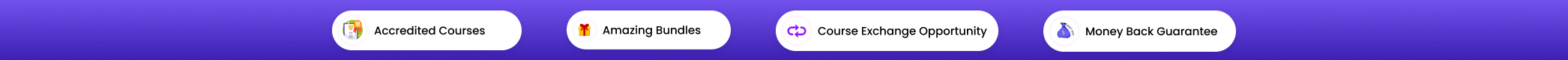Course Curriculum
| Welcome To The Course | |||
| Welcome | 00:02:00 | ||
| Project 1 - Creating A Data Entry Screen To populate Multiple Template | |||
| Proof Of Concept | 00:05:00 | ||
| Planning Ahead | 00:02:00 | ||
| Creating Our Data Entry Screen | 00:04:00 | ||
| (Custom) Formatting Dates And Time | 00:06:00 | ||
| Simple Calculations With Time | 00:03:00 | ||
| More (Useful) Calculations With Time | 00:08:00 | ||
| It’s About Time (And Dates) | 00:08:00 | ||
| Adding With Time | 00:04:00 | ||
| Creating A Template From An Image | 00:12:00 | ||
| Importing A Template From An Existing Excel File | 00:02:00 | ||
| Converting Time To A Decimal | 00:06:00 | ||
| A Little Bit Of Simple Data Entry | 00:03:00 | ||
| Simple Conditional Formatting For A Cleaner View | 00:05:00 | ||
| Calculating Time Out Of House Using Travel Time | 00:05:00 | ||
| Simple Logical Testing And Nested Logical Testing | 00:08:00 | ||
| Building Text Strings With A Formula | 00:12:00 | ||
| Before We Move OnAccessing The Developer Ribbon | 00:01:00 | ||
| A Tick Box Exercise (Of Sorts) | 00:07:00 | ||
| Auto-populating Check Boxes | 00:12:00 | ||
| PRACTICE EXERCISE 1 – Time To Add A New Entry | 00:02:00 | ||
| Defining A Working Area, And Protecting Your Work | 00:05:00 | ||
| PRACTICE EXERCISE 2 – Set Up A Working Area, And Limit User Entry | 00:01:00 | ||
| Project 2 - Building A Database With Excel | |||
| Simple VLOOKUPs | 00:04:00 | ||
| Step 1 – Get Some Data In, And Split It | 00:04:00 | ||
| Using Data Validation To Get The Right Input | 00:04:00 | ||
| Let’s Build Our Database! | 00:06:00 | ||
| Importing Data From A Text File | 00:02:00 | ||
| Importing Data From A Word File | 00:03:00 | ||
| Pulling Data From Multiple Sources | 00:03:00 | ||
| Using OTHER Look-Ups To Look Up! | 00:05:00 | ||
| LOOKUP From A LOOKUP With No Intermediary Step | 00:02:00 | ||
| Data Arrays Don’t Have To Start At A1 | 00:03:00 | ||
| Some Common Reasons VLook-Ups Fail | 00:06:00 | ||
| One Inherent Flaw In Vlook Up | 00:01:00 | ||
| POWER USER – A Breakdown Of Looking Up Backwards | 00:07:00 | ||
| POWER USER – The Other Way Of Looking Up Backwards | 00:07:00 | ||
| Backwards Look-Ups In Action | 00:04:00 | ||
| POWER USER – Dealing With Inconsistencies In User Entry | 00:08:00 | ||
| POWER USER – Fuzzy VLOOKUPs | 00:04:00 | ||
| Power User – VLOOKUPs With Multiple Inputs | 00:10:00 | ||
| Power User – Looking Up Multiple Inputs Using An Array Formula | 00:05:00 | ||
| VLOOKUP’s BrotherHLOOKUP | 00:05:00 | ||
| POWER USER – The Holy Grail – How To Return Multiple Values From A Single Look Up | 00:14:00 | ||
| What To Look For When THAT Formula Didn’t Work | 00:04:00 | ||
| The Fastest Way To Modify Your Column Numbers | 00:07:00 | ||
| POWER USER – Vlook-Ups With Moving Columns | 00:03:00 | ||
| Putting It All Together | 00:10:00 | ||
| The Finishing Touch – How Many Records Did I Find | 00:04:00 | ||
| Project 3 - Named Ranges | |||
| A Simple Static Named Range Using A Single Cell | 00:04:00 | ||
| Creating A Named Range Using A Range Of Cells | 00:03:00 | ||
| Using Row Labels To Name Multiple Ranges | 00:03:00 | ||
| POWER USER – A Magic Trick Using Row And Column Labels | 00:05:00 | ||
| POWER USER – Dynamic Named Ranges | 00:08:00 | ||
| POWER USER – What To Do With Dynamic Names Ranges With Titles | 00:05:00 | ||
| 3035 – POWER USER – Dynamic Charts | 00:10:00 | ||
| 3040 – Horizontal Dynamic Named Ranges For Charts | 00:11:00 | ||
| Project 4 - What Can I have For Dinner? | |||
| What This Project is ACTUALLY Used For! | 00:01:00 | ||
| Hyperlinking To A Different Sheet In The Same Workbook | 00:04:00 | ||
| Creating Our First Macro | 00:06:00 | ||
| Assigning A Macro To A Button | 00:04:00 | ||
| Creating A List For Our Dropdown Using A Dynamic Named Range | 00:02:00 | ||
| Using A Conditional Format To Know When A Value Is Missing | 00:05:00 | ||
| Copying Conditional Formats And Creating Our Drop-Downs | 00:03:00 | ||
| Building Our FormulaINDIRECT Function | 00:03:00 | ||
| Building Strings For Indirect Sheet And Cell References | 00:07:00 | ||
| It’s A One Or A Zero | 00:03:00 | ||
| Working The Percentages And Adding Traffic Lights | 00:04:00 | ||
| POWER USER – The HYPERLINK Function (And Problem) | 00:03:00 | ||
| PRACTICE EXERCISE 1 – Fill In The Blanks | 00:01:00 | ||
| PRACTICE EXERCISE 2 – Pretty It Up (With A Macro) | 00:02:00 | ||
| PRACTICE EXERCISE 3 – Create A VLOOKUP Using A Built String With INDIRECT | 00:02:00 | ||
| Project 5 - Using Excel For Gantt Charts....Timelines And Project Plans! | |||
| Creating A Gantt Chart Using A Worksheet | 00:08:00 | ||
| Building The First Part Of Our Logical Test | 00:04:00 | ||
| Multiple Logical Tests At Once Using AND | 00:08:00 | ||
| Conditional FormattingWhere The Magic Happens | 00:06:00 | ||
| Gantt Charts Using The Built In Charting Tools | 00:05:00 | ||
| Gantt Charts With Different Colors For Different Criteria | 00:08:00 | ||
| Bonus Section - Just For Fun | |||
| How I Created Randomly Generated License Plate Numbers! | 00:07:00 | ||
| Student Questions Answered! | |||
| Calls Text Data – Or How To Return a Column Title If Value is 1 | 00:07:00 | ||
| Calls Text Data 2 – This Time Using Text! | 00:09:00 | ||
| Extracting Phone Numbers From A Cell | 00:03:00 | ||
| What Is The CHOOSE Function Really Used For | 00:15:00 | ||
| Casing And Text Functions | 00:07:00 | ||
| Dynamic Charting From A Drop Down | 00:10:00 | ||
| SUMIF With Dynamic Sum Range | 00:06:00 | ||
| VLOOKUPs With Pictures! | 00:05:00 | ||
| Data Validation With Dependent Dropdowns (Dynamic Named Range Workaround) | 00:09:00 | ||
| Kinda A Vlookup From 2 Drop-down Lists | 00:07:00 | ||
| Tiered Pricing | 00:09:00 | ||
| Worksheet Protection | 00:05:00 | ||
| The Middle Name Problemand Solution! | 00:09:00 | ||
| Finding Matches, And Counting Entries | 00:08:00 | ||
| Fee Calculator, or LOOKUPs That Are True, Not False | 00:06:00 | ||
| Order Your Certificate | |||
| Order Your Certificate | 00:00:00 | ||
Review