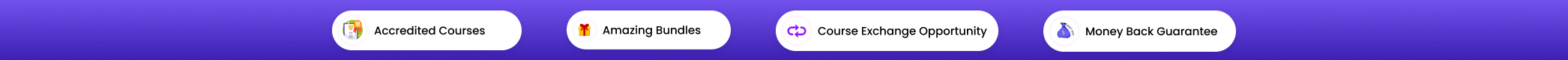Course Curriculum
| Section 01: Getting Started | |||
| Introduction | 00:03:00 | ||
| Course Curriculum | 00:04:00 | ||
| Getting started on Windows, macOS, Android, and IOS | 00:01:00 | ||
| How to ask great questions | 00:02:00 | ||
| FAQ’s | 00:01:00 | ||
| Starting Excel | 00:04:00 | ||
| Section 02: Excel Basics | |||
| Introduction | 00:02:00 | ||
| Worksheet basics | 00:22:00 | ||
| Entering values and formulas | 00:12:00 | ||
| Data formats | 00:10:00 | ||
| Data handling basics – cut copy and paste | 00:07:00 | ||
| Save and print in excel | 00:10:00 | ||
| Excel Ranges | 00:05:00 | ||
| Section 03: Excel essential functions | |||
| Introduction | 00:01:00 | ||
| Basic formula operations | 00:06:00 | ||
| Mathematical functions level 1 | 00:20:00 | ||
| Mathematical functions level 2 | 00:12:00 | ||
| Text functions level 1 | 00:09:00 | ||
| Text functions level 2 | 00:13:00 | ||
| Logical functions | 00:11:00 | ||
| Date time functions | 00:06:00 | ||
| V Lookup formula | 00:12:00 | ||
| HLookup formula | 00:04:00 | ||
| HLookup + Match formula | 00:09:00 | ||
| Match + Index formula | 00:05:00 | ||
| Section 04: XLookup only for Excel 2021 and Office 365 | |||
| Introduction | 00:02:00 | ||
| XLookup | 00:08:00 | ||
| Handling #NA and Approximates match in XLookup | 00:11:00 | ||
| Wildcard matching in XLookup | 00:06:00 | ||
| Section 05: Get Data and tools | |||
| Introduction | 00:02:00 | ||
| Split text into columns | 00:07:00 | ||
| Flash Fill | 00:07:00 | ||
| Remove Duplicates | 00:08:00 | ||
| Data Validation | 00:07:00 | ||
| Get- import Data from Text | 00:06:00 | ||
| Get – import Data from CSV | 00:03:00 | ||
| Section 06: Formatting data and tables | |||
| Introduction | 00:01:00 | ||
| Formatting Font | 00:04:00 | ||
| Formatting Alignment | 00:06:00 | ||
| Formatting Number | 00:05:00 | ||
| Formatting Date | 00:03:00 | ||
| Formatting tables | 00:05:00 | ||
| Section 07: Pivot Tables | |||
| Introduction | 00:01:00 | ||
| Creating Pivot Table | 00:07:00 | ||
| Value field settings | 00:04:00 | ||
| Number format | 00:02:00 | ||
| Pivot Table Design | 00:03:00 | ||
| Excel Exercise | 00:01:00 | ||
| Solution for Excel Exercise | 00:02:00 | ||
| Section 08: Excel Charts | |||
| Introduction | 00:01:00 | ||
| Excel Charts – Categories | 00:03:00 | ||
| Elements of a chart | 00:04:00 | ||
| Easy way to create charts | 00:02:00 | ||
| Column or Bar charts | 00:04:00 | ||
| Formatting charts | 00:04:00 | ||
| Line charts | 00:02:00 | ||
| Area charts | 00:02:00 | ||
| Pie and Doughnut charts | 00:04:00 | ||
| Format AreaPlot or XY chart | 00:08:00 | ||
| Scatter or bubble charts | 00:02:00 | ||
| Section 09: Advanced Excel charts | |||
| Introduction | 00:01:00 | ||
| Frequency Distribution and Histograms | 00:04:00 | ||
| Waterfall charts | 00:02:00 | ||
| Hierarchy charts: sunburst and tree map | 00:03:00 | ||
| Combination charts | 00:02:00 | ||
| Sparklines | 00:05:00 | ||
| Section 10: Pivot Charts | |||
| Pivot charts | 00:02:00 | ||
| Section 11: Maps Chart above 2019 | |||
| Maps chart | 00:04:00 | ||
| 3D Maps chart | 00:03:00 | ||
| Section 12: Business-Geo charts | |||
| Introduction | 00:01:00 | ||
| Stock charts | 00:02:00 | ||
| Radar charts | 00:02:00 | ||
| Surface charts | 00:02:00 | ||
| Heat maps | 00:04:00 | ||
| Section 13: Named Ranges | |||
| Named ranges | 00:05:00 | ||
| Indirect Name range Function | 00:06:00 | ||
| Section 14: Import Data into Excel | |||
| Import Data table from PDF file – Excel 2021 | 00:04:00 | ||
| Import Data from Website – Excel 2019 above | 00:09:00 | ||
| Section 15: Advanced Excel | |||
| Project: Sales forecast tracker | 00:07:00 | ||
| Product Sale Tax invoice: Tax Calculations | 00:05:00 | ||
Review