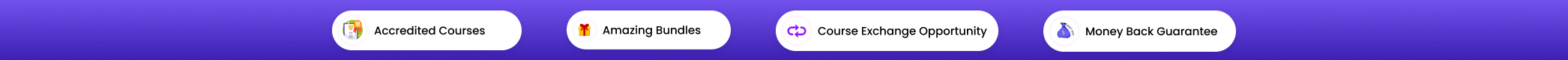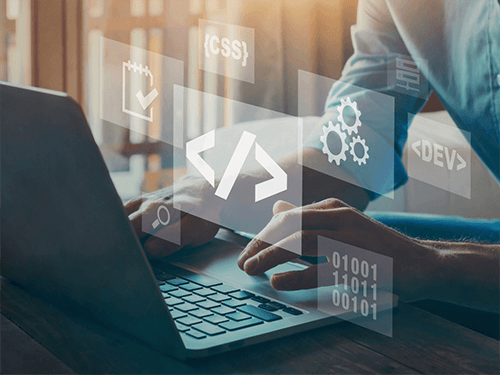Course Curriculum
| Getting Started | |||
| Introduction | 00:03:00 | ||
| Course Curriculum | 00:05:00 | ||
| How To Get Course Requirements | 00:02:00 | ||
| Getting Started On Windows, Linux Or Mac | 00:02:00 | ||
| How To Ask A Great Questions | 00:01:00 | ||
| FAQ’s | 00:01:00 | ||
| Setting Up Development Environment | |||
| Introduction | 00:05:00 | ||
| Choosing Code Editor | 00:06:00 | ||
| Installing Code Editor (Sublime Text) | 00:04:00 | ||
| Overview Of A Webpage | 00:05:00 | ||
| Full HTML Code Page | 00:07:00 | ||
| First “Hello World!” Page | 00:09:00 | ||
| Summary | 00:02:00 | ||
| HTML Fundamentals | |||
| Introduction | 00:03:00 | ||
| Heading | 00:09:00 | ||
| Formatting Text | 00:12:00 | ||
| List Items Unordered | 00:05:00 | ||
| List Items Ordered | 00:04:00 | ||
| Classes | 00:09:00 | ||
| ID’s In CSS | 00:06:00 | ||
| Comments In HTML | 00:04:00 | ||
| Summary | 00:04:00 | ||
| HTML Intermediate | |||
| Introduction | 00:02:00 | ||
| Images | 00:12:00 | ||
| Forms | 00:05:00 | ||
| Form Actions | 00:04:00 | ||
| Br Tag | 00:03:00 | ||
| Marquee | 00:06:00 | ||
| Text Area | 00:06:00 | ||
| Tables | 00:06:00 | ||
| Links | 00:07:00 | ||
| Navbar – Menu | 00:04:00 | ||
| HTML Entities | 00:05:00 | ||
| Div Tag | 00:06:00 | ||
| Google Maps | 00:07:00 | ||
| Summary | 00:02:00 | ||
| HTML Advanced | |||
| Introduction | 00:02:00 | ||
| HTML5 Audio | 00:07:00 | ||
| HTML5 Video | 00:05:00 | ||
| Progress Bar | 00:04:00 | ||
| Drag And Drop | 00:18:00 | ||
| Canvas | 00:06:00 | ||
| I Frames | 00:05:00 | ||
| Input Types | 00:04:00 | ||
| Input Attributes | 00:06:00 | ||
| YouTube Video Linking | 00:04:00 | ||
| Creating Responsive Page | 00:05:00 | ||
| Summary | 00:02:00 | ||
| HTML Expert | |||
| Introduction | 00:02:00 | ||
| Registration Form | 00:04:00 | ||
| Login Form | 00:04:00 | ||
| About Us Form | 00:02:00 | ||
| Contact Us Form | 00:10:00 | ||
| Footer Form | 00:03:00 | ||
| Integrate All Together | 00:07:00 | ||
| Coding Exercise | 00:01:00 | ||
| Solution For Coding Exercise | 00:02:00 | ||
| Summary | 00:02:00 | ||
| HTML Website Project | |||
| Introduction | 00:02:00 | ||
| Challenge – HTML 5 Clock Face With Numbers | 00:05:00 | ||
| Project Overview | 00:03:00 | ||
| Conclusion On Project | 00:01:00 | ||
| Summary | 00:02:00 | ||
| CSS Fundamentals | |||
| Introduction | 00:03:00 | ||
| CSS Syntax | 00:05:00 | ||
| Creating Webpage With CSS | 00:13:00 | ||
| Inline CSS | 00:06:00 | ||
| Internal CSS | 00:05:00 | ||
| External CSS | 00:10:00 | ||
| CSS Classes | 00:09:00 | ||
| CSS IDs | 00:06:00 | ||
| Colors | 00:08:00 | ||
| Backgrounds | 00:04:00 | ||
| Floating | 00:09:00 | ||
| Positioning | 00:06:00 | ||
| Margins | 00:07:00 | ||
| Padding | 00:04:00 | ||
| Summary | 00:02:00 | ||
| CSS Intermediate | |||
| Introduction | 00:02:00 | ||
| Styling Text | 00:07:00 | ||
| Aligning Text | 00:04:00 | ||
| Styling Links | 00:10:00 | ||
| Font Family | 00:07:00 | ||
| Font Styles | 00:03:00 | ||
| Applying Google Fonts | 00:07:00 | ||
| Box Model | 00:09:00 | ||
| Icons | 00:09:00 | ||
| Tables | 00:16:00 | ||
| Navigation-Menu | 00:11:00 | ||
| Dropdowns | 00:15:00 | ||
| Summary | 00:02:00 | ||
| CSS Advanced | |||
| Introduction | 00:02:00 | ||
| Advanced Selectors | 00:05:00 | ||
| Forms | 00:17:00 | ||
| Website Layout | 00:21:00 | ||
| Rounded Corners | 00:08:00 | ||
| Color Keywords | 00:06:00 | ||
| Animations | 00:08:00 | ||
| Pseudo Classes | 00:03:00 | ||
| Gradients | 00:03:00 | ||
| Shadows | 00:03:00 | ||
| Calculations | 00:05:00 | ||
| Creating Responsive Page | 00:06:00 | ||
| Summary | 00:02:00 | ||
| CSS Expert | |||
| Introduction | 00:01:00 | ||
| Button Styles | 00:06:00 | ||
| Flexbox | 00:14:00 | ||
| CSS Grid | 00:15:00 | ||
| Pagination | 00:07:00 | ||
| Multiple Columns | 00:06:00 | ||
| Image Reflection | 00:02:00 | ||
| UI – UX Design | 00:09:00 | ||
| Social Media Icons | 00:08:00 | ||
| External CSS Style Adding | 00:06:00 | ||
| Coding Exercise | 00:01:00 | ||
| Solution For Coding Exercise | 00:03:00 | ||
| Summary | 00:02:00 | ||
| CSS Website Project | |||
| Introduction | 00:01:00 | ||
| CSS Project Getting | 00:05:00 | ||
| CSS Project Overview | 00:08:00 | ||
| Summary | 00:01:00 | ||
| JavaScript Getting Started | |||
| What Is JavaScript | 00:09:00 | ||
| Installing Code Editor (Sublime Text) | 00:04:00 | ||
| Installing Code Editor(Visual Studio Code) | 00:07:00 | ||
| Hello World Program | 00:14:00 | ||
| Summary | 00:02:00 | ||
| JavaScript Fundamentals | |||
| Introduction | 00:02:00 | ||
| Internal JavaScript | 00:13:00 | ||
| External JavaScript | 00:09:00 | ||
| Inline JavaScript | 00:04:00 | ||
| Async And Defer | 00:06:00 | ||
| Variables | 00:13:00 | ||
| Data Types | 00:10:00 | ||
| Numbers | 00:06:00 | ||
| Boolean | 00:04:00 | ||
| Arrays() | 00:12:00 | ||
| Objects | 00:06:00 | ||
| Comments | 00:05:00 | ||
| Summary | 00:01:00 | ||
| Strings | |||
| Introduction | 00:02:00 | ||
| Strings | 00:06:00 | ||
| String Formatting | 00:05:00 | ||
| String Methods | 00:12:00 | ||
| Summary | 00:02:00 | ||
| Operators | |||
| Introduction | 00:02:00 | ||
| Arithmetic Operators | 00:07:00 | ||
| Assignment Operators | 00:03:00 | ||
| Comparison Operators | 00:06:00 | ||
| Logical Operators | 00:08:00 | ||
| Summary | 00:02:00 | ||
| Conditional Statements | |||
| Introduction | 00:02:00 | ||
| If Statement | 00:04:00 | ||
| If-Else Statement | 00:05:00 | ||
| If-Else-If Statement | 00:04:00 | ||
| Switch-Case Statement | 00:09:00 | ||
| Summary | 00:01:00 | ||
| Control Flow Statements | |||
| Introduction | 00:02:00 | ||
| Do-While Loop | 00:03:00 | ||
| For Loop | 00:08:00 | ||
| Break | 00:02:00 | ||
| Continue | 00:03:00 | ||
| Coding Exercise | 00:02:00 | ||
| Solution For Coding Exercise | 00:02:00 | ||
| Summary | 00:02:00 | ||
| Functions | |||
| Introduction | 00:02:00 | ||
| Creating A Function | 00:07:00 | ||
| Function Call() | 00:07:00 | ||
| Function With Parameters | 00:05:00 | ||
| Function Bind() | 00:06:00 | ||
| Summary | 00:01:00 | ||
| Data Visualization(Google Chats) | |||
| Introduction | 00:01:00 | ||
| How To Use Google Chart Script | 00:04:00 | ||
| Line Graph Chart | 00:14:00 | ||
| Scatter Plots Chart | 00:02:00 | ||
| Bar Chart | 00:04:00 | ||
| Pie Chart | 00:02:00 | ||
| 3D Pie Chart | 00:02:00 | ||
| Summary | 00:01:00 | ||
| Error Handling | |||
| Introduction | 00:01:00 | ||
| Try-Catch | 00:05:00 | ||
| Try-Catch-Finally | 00:17:00 | ||
| Summary | 00:01:00 | ||
| Client-Side Validations | |||
| Introduction | 00:01:00 | ||
| On Submit Validation | 00:09:00 | ||
| Input Numeric Validation | 00:12:00 | ||
| Login Form Validation | 00:05:00 | ||
| Password Strength Check Validation | 00:04:00 | ||
| Summary | 00:01:00 | ||
| Publish Your Website For Live | |||
| Introduction | 00:02:00 | ||
| Installing Free FTP Solution (FileZilla) | 00:04:00 | ||
| Setting Up FTP (File Transfer Protocol) | 00:03:00 | ||
| Publish Website To Hosting Server | 00:04:00 | ||
| Summary | 00:01:00 | ||
Review