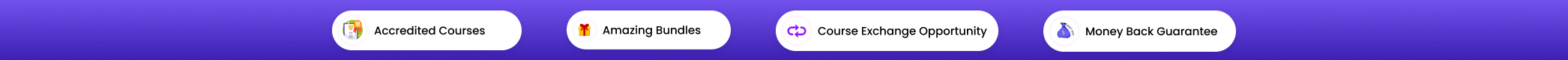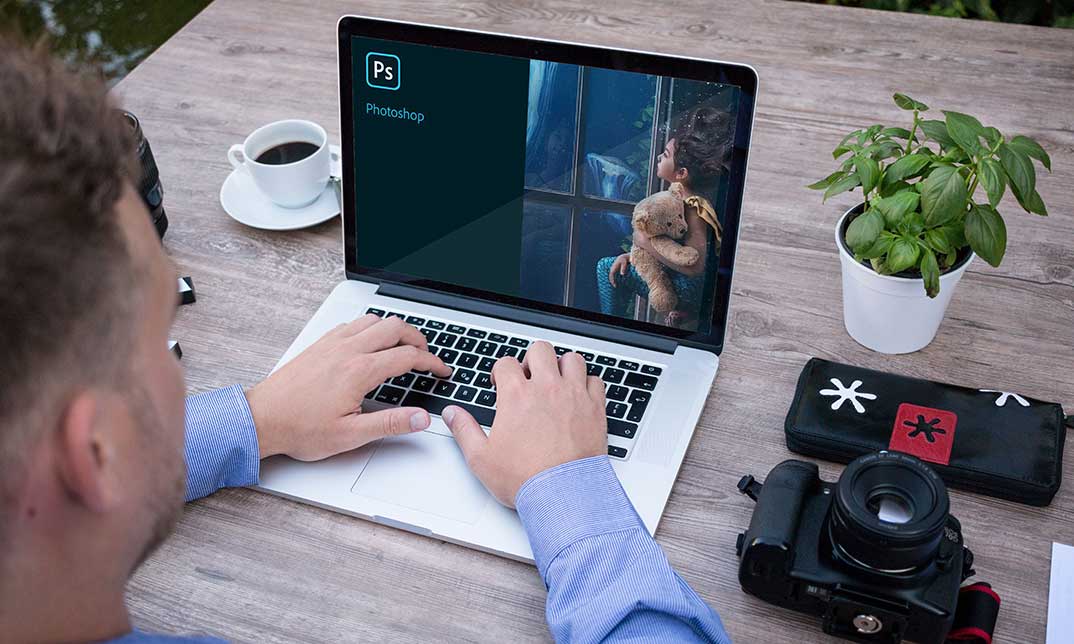Course Curriculum
| Introduction | |||
| Introduction to Adobe Photoshop | 00:03:00 | ||
| Processing Raw Images | |||
| What is the RAW Format | 00:04:00 | ||
| Understanding White Balance | 00:05:00 | ||
| Setting Exposure | 00:07:00 | ||
| Working with Color and Clarity | 00:03:00 | ||
| Working with Adobe Camera Raw | |||
| Updating Adobe Camera Raw | 00:01:00 | ||
| Using the Before and After Views | 00:05:00 | ||
| Resetting the Sliders | 00:01:00 | ||
| Understanding the Workflow Options | 00:04:00 | ||
| Setting the Camera Raw Preferences | 00:03:00 | ||
| Working with the Tools | |||
| Understanding the White Board Tool | 00:03:00 | ||
| Using the Color Sampler | 00:01:00 | ||
| Working with the Targeted Adjustment Tool | 00:02:00 | ||
| Cropping Images | 00:03:00 | ||
| Applying Straightening | 00:01:00 | ||
| Using the Spot Removal Tool | 00:05:00 | ||
| Applying the Red Eye Tool | 00:03:00 | ||
| Understanding the Adjustment Brush | 00:04:00 | ||
| Using the Graduated Filter | 00:02:00 | ||
| Applying the Radial Filter | 00:02:00 | ||
| Rotating Images | 00:01:00 | ||
| Using Advanced Exposure Settings and Sharpening | |||
| Using Curves | 00:03:00 | ||
| Understanding Sharpening and Noise | 00:03:00 | ||
| Creating Grayscale Images | 00:03:00 | ||
| Using Split Toning | 00:03:00 | ||
| Managing Corrections and Effects | |||
| Enabling Lens Profiles | 00:03:00 | ||
| Using Effects | 00:02:00 | ||
| Adding Grain | 00:02:00 | ||
| Applying Post Crop Vignette | 00:02:00 | ||
| Using Camera Calibration | 00:03:00 | ||
| Saving Presets | 00:02:00 | ||
| Applying Snapshots | 00:02:00 | ||
| Creating Image Adjustments | |||
| Using Adjustment Layers | 00:02:00 | ||
| Painting Layer Masks | 00:05:00 | ||
| Discovering Plugins for Photoshop | |||
| What are Plugins | 00:04:00 | ||
| Using the Nik Collection | 00:08:00 | ||
| Using HDR Pro Effex | 00:06:00 | ||
| Using On1 Effects | 00:04:00 | ||
| Exploring Workflows | |||
| Processing a Landscape Image | 00:13:00 | ||
| Processing a Macro Image | 00:09:00 | ||
| Processing a City | 00:11:00 | ||
| Conclusion | |||
| Course Recap | 00:01:00 | ||
Review
COURSE REVIEWS
Course Reviews
No Reviews found for this course.