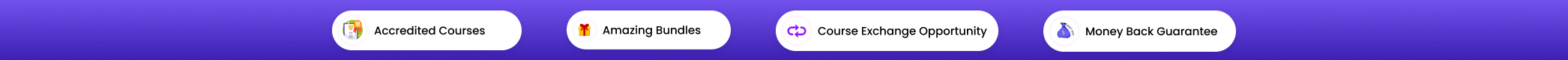Course Curriculum
| Microsoft Word Essentials | |||
| New Document and Templates | 00:02:00 | ||
| Tabs, Ribbons and Groups | 00:03:00 | ||
| Zoom and Rulers in Word | 00:02:00 | ||
| Editing the Word Document | 00:03:00 | ||
| Insert Pictures with Word | 00:05:00 | ||
| Insert Shape and Text Box in Word | 00:02:00 | ||
| Review Tab in Word | 00:03:00 | ||
| Layout in Word | 00:02:00 | ||
| File Options in Word | 00:02:00 | ||
| Closing and Reopening in Word | 00:01:00 | ||
| Microsoft Powerpoint Essentials | |||
| New PowerPoint Presentation and Templates | 00:02:00 | ||
| Tabs Ribbons and Groups PowerPoint | 00:03:00 | ||
| First Slide and Designing the Slide | 00:02:00 | ||
| Home Tab and Updates in PowerPoint | 00:02:00 | ||
| Buttons in PowerPoint | 00:01:00 | ||
| Inserting Pictures in PowerPoint | 00:04:00 | ||
| Presentation Mode | 00:01:00 | ||
| Animations Tab | 00:05:00 | ||
| File Options in Word | 00:02:00 | ||
| Closing and Reopening in Word | 00:01:00 | ||
| Microsoft Outlook Essentials | |||
| Setting Up Outlook with Accounts | 00:03:00 | ||
| Tabs, Ribbons and Groups in Outlook | 00:03:00 | ||
| Navigation Bar in Outlook | 00:01:00 | ||
| Organizing Outlook with Favorites and Folders | 00:03:00 | ||
| Additional Options inside Outlook Tabs | 00:01:00 | ||
| Reading, Writing and Receiving Emails | 00:08:00 | ||
| Attaching Items in Outlook Mails | 00:03:00 | ||
| The View Tab in Outlook | 00:02:00 | ||
| Create a Rule to move emails to a folder | 00:04:00 | ||
| Insert a screen shot from Excel | 00:02:00 | ||
| Microsoft Excel - Top 50 Keyboard Shortcuts | |||
| Formatting Excel Keyboard Shortcuts | 00:02:00 | ||
| Table Excel Keyboard Shortcuts | 00:02:00 | ||
| Editing Excel Keyboard Shortcuts | 00:05:00 | ||
| Formatting Excel Keyboard Shortcuts | 00:03:00 | ||
| Workbook Excel Keyboard Shortcuts | 00:02:00 | ||
| Handy Excel Keyboard Shortcuts | 00:05:00 | ||
Review
COURSE REVIEWS
Course Reviews
No Reviews found for this course.