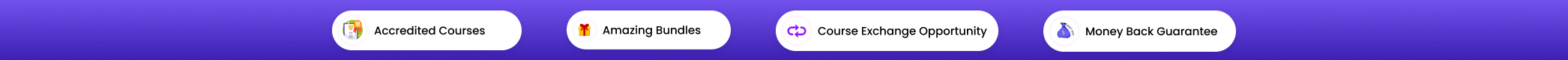Course Curriculum
| ZOOM Meeting Masterclass | |||
| Master Video Conferencing with ZOOM now! | 00:01:00 | ||
| Zoom Intro and signing up | 00:02:00 | ||
| Hosting Your First Zoom Meeting | 00:01:00 | ||
| Inviting Participants | 00:02:00 | ||
| Manage Participants | 00:02:00 | ||
| Sharing Screens and Whiteboards | 00:04:00 | ||
| More Screen Share Options | 00:01:00 | ||
| Chat, Recording and Reactions | 00:04:00 | ||
| Tip #1 – Virtual Backgrounds | 00:02:00 | ||
| Tip #2 – Custom Virtual Background | 00:02:00 | ||
| Tip #3 – Video Settings | 00:02:00 | ||
| Tip #4 – Calendar Zoom Extension | 00:04:00 | ||
| Tip #5 – Hiding Floating Menu | 00:02:00 | ||
| Tip #6 – Mute All Shortcut | 00:02:00 | ||
| Tip #7 – New Share | 00:02:00 | ||
| Tip #8 – Pause Share | 00:02:00 | ||
| Tip #9 – Annotate | 00:02:00 | ||
| Mock Exam | |||
| Mock Exam – ZOOM Meeting Mastery | 00:20:00 | ||
| Final Exam | |||
| Final Exam – ZOOM Meeting Mastery | 00:20:00 | ||
Review
COURSE REVIEWS
Course Reviews
No Reviews found for this course.